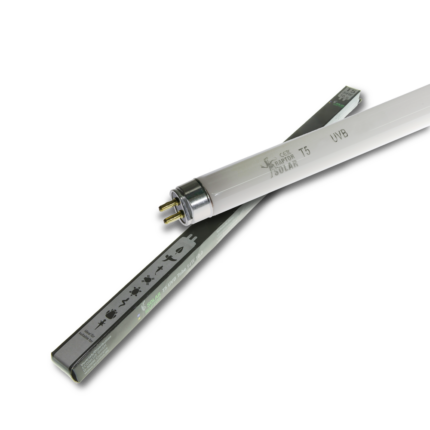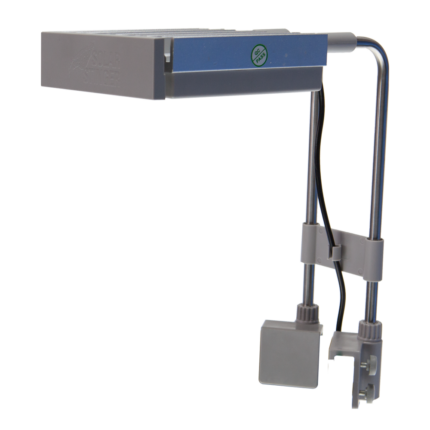Język Polski
SolarStinger/SolarRaptor CON1
Nr artykułu: 00011561
- Wydajna jednostka sterująca
- Do wszystkich produktów SolarStinger i SolarRaptor z zasilaczem DRV
- 3 indywidualnie sterowane wyjścia
- Twórz wschody i zachody słońca oraz inne scenerie
Opis produktu:
CON1 jest urządzeniem sterującym dla wszystkich produktów SolarStinger i SolarRaptor, które są zasilane za pomocą zasilacza DRV.
Ustawienia można wprowadzać bezpośrednio za pomocą wyświetlacza lub kabla mini USB (nie dołączonego do zestawu), na komputerze PC (wymagany system operacyjny Windows XP lub nowszy). Niezbędne oprogramowanie można znaleźć tutaj.
Ustawiaj czasy włączania i wyłączania, powoli włączaj i wyłączaj światło lub utrzymuj je przyciemnione, jeśli jest zbyt mocne.
Niektóre produkty, takie jak SolarStinger SunStrip 35 FRESH, SolarStinger SunStrip 70 MARINE lub SolarRaptor SunStrip 35 REPTILE mają diody LED RGB. Pozwala to na symulowanie na przykład wschodów i zachodów słońca, odpowiednie dostosowanie gradientu lub dokonanie innych zmian kolorystycznych, które możesz uznać za konieczne. W tym miejscu należy jeszcze raz wspomnieć, że widma światła wszystkich SolarStinger / SolarRaptor SunStrips są idealnie zaprojektowane do ich obszaru zastosowania (wzrost roślin i koralowców) i nie trzeba ich optymalizować poprzez zmianę ustawień kolorów! Dlatego wszystkie diody LED powinny być dostosowywane w równych proporcjach. Na przykład wszystkie kanały kolorów na 100%, wszystkie na 80% lub wszystkie na 65%.
Po zapisaniu żądanego profilu światła jest on wyświetlany codziennie przez jednostkę sterującą CON1.
Zasilacz DRV należy podłączyć do wejścia CON1. Moc wyjściowa (wielkość) urządzenia DRV musi być dobrana w zależności od mocy wejściowej (Wat) podłączonych urządzeń. Ważne jest, aby moc wejściowa CON1 (1 W) była uwzględniona w obliczeniach. Trzy wyjścia CON1 są indywidualnie sterowane i mogą być używane z dowolnymi produktami o łącznej mocy wejściowej do 160 watów.
Przykładowo:
CON1 Wyjście 1 – SunStrip FRESH 35 850 mm / 31 W.
CON1 Wyjście 2 – SunStrip FRESH 70 850 mm / 60 W.
CON1 Wyjście 3 – WaterTube ActinicMoon 500 mm / 7,5 W.
Wejście CON1 – DRV2 120W
=> Moc wejściowa = 31 W + 60 W + 7,5 W + 1 W = 99,5 W.
=> Moc wyjściowa = 120 W
Wskazówki!
Za pomocą kabla Y DRV (brak w zestawie) można również sterować kilkoma produktami synchronicznie za pośrednictwem jednego wyjścia.
Aby indywidualnie sterować kilkoma urządzeniami, podłącz je do różnych wyjść CON1.
Aktualizacje oprogramowania:
Aktualizację oprogramowania można dokonać za pośrednictwem wejścia mini USB. Aktualizacje CON1 można znaleźć pod adresem: www.econlux.de/updates
ECONLUX GmbH Nr rejestracyjny WEEE: DE 39263685
Dane techniczne produktu:
- Moc wejściowa: 1 W
- Napięcie robocze: 24 V DC
- Stopień ochrony: IP20
- Wejścia:
1 x 6-pinowe złącze do podłączenia: DRV2 24W, 36W, 48W, 60W, 90W, 120W i 160W (poprzednicy: DRV 15, 30, 60, 90, 120, 150 i 180)
1 x Mini USB do aktualizacji oprogramowania na komputerze (wymagany system operacyjny Windows XP lub nowszy)
3 x 6-pinowe gniazdo do podłączenia: SunStrips FRESH 35/70, SunStrips MARINE 70/140, SunStrips REPTILE 35, SunStrip 20 i WaterTubes
- Wymiary: długość: 130mm, szerokość: 155mm, wysokość: 35mm
Produkty sterowalne za pomocą jednostki CON1:
- Wszystkie SunStrips FRESH 35 – precyzyjne włączanie / wyłączanie i ściemnianie, sterowanie kanałami 1-4 kolorów (biały, czerwony, zielony, niebieski), sterowanie gradientem kolorów, możliwość zapisu scen
- Wszystkie SunStrips FRESH 70 – precyzyjne włączanie / wyłączanie i ściemnianie, sterowanie kanałami 1-4 kolorów (biały, czerwony, zielony, niebieski), sterowanie gradientem kolorów, możliwość zapisu scen
- Wszystkie SunStrips MARINE 70 – precyzyjne włączanie / wyłączanie i ściemnianie, sterowanie kanałami 1-5 kolorów (biały, czerwony, zielony, niebieski, niebieski aktyniczny), sterowanie gradientem kolorów, możliwość zapisu scen
- Wszystkie SunStrips MARINE 140 – precyzyjne włączanie / wyłączanie i ściemnianie, sterowanie kanałami 1-5 kolorów (biały, czerwony, zielony, niebieski, niebieski aktyniczny), sterowanie gradientem kolorów, możliwość zapisu scen
- Wszystkie SunStrips REPTILE 35 – precyzyjne włączanie / wyłączanie i ściemnianie, sterowanie kanałami 1-4 kolorów (biały, czerwony, zielony, niebieski), sterowanie gradientem kolorów, sterowanie kanałami UVA, możliwość zapisu scen
- Wszystkie SunStrips 20 DAY – precyzyjne włączanie / wyłączanie i ściemnianie, sterowanie 1 kanałem koloru (biały), możliwość zapisu scen
- Wszystkie SunStrips 20 MOON – precyzyjne włączanie / wyłączanie i ściemnianie, sterowanie 1 kanałem koloru (niebieski aktyniczny), możliwość zapisu scen
- Wszystkie WaterTubes DAY – czasowe włączanie / wyłączanie i ściemnianie, sterowanie 1 kanałem koloru (biały), możliwość zapisu scen
- Wszystkie WaterTubes MOON – precyzyjne włączanie / wyłączanie i ściemnianie, sterowanie 1 kanałem koloru (niebieski aktyniczny), możliwość zapisu scen
Instalacja:
Do 6-stykowego złącza wejściowego należy podłączyć zasilacz DRV o wystarczającej mocy wyjściowej. Następnie należy podłączyć jeden lub więcej produktów o wystarczającej mocy wejściowej do 6-stykowych złączy wyjściowych.
Zawartość przesyłki:
- 1 x jednostka sterująca
- 2 x klipsy montażowe
6 x śruba