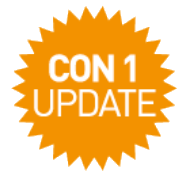

Update V2.5 für Con1
Operating system: Windows XP or newer required
– 1. Open the Instruction
– 2. Install the driver (not required for most operating systems)
– 3. Download the firmware V2.5 and follow steps from page 2 of the instruction onward
– 4. Optionally use the configuration tool
- Instructions: pdf
- Driver: CON1 – CP210x VCP
- Software: CON1 – Firmware V2.5
- Software: CON1 – Configuration Tool
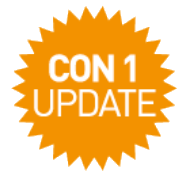

Update V2.5 für Con1
Operating system: Windows XP or newer required